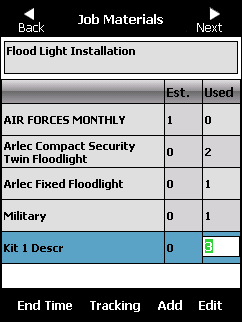
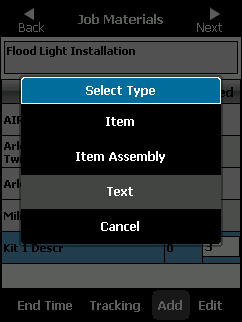
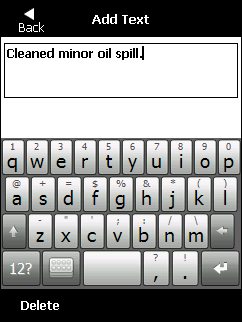
To add text lines to a job:
Refer to "Job Materials".
Micronet displays a menu.
Micronet displays the Add Text screen.
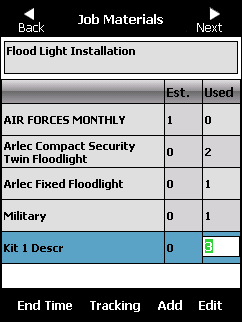
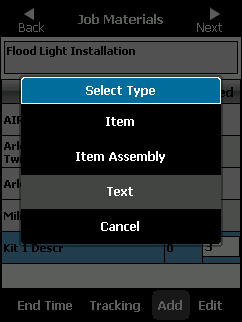
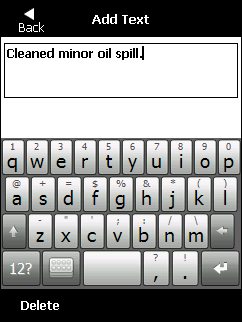
Refer to "Using the Screen Keyboard" for more information.
Micronet redisplays the Job Materials screen with the new text line added to the job.
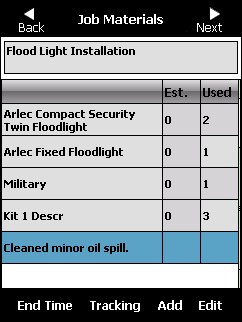
Refer to "Job Materials".